How Anyone Can Plug LLMs(MCP)? | 매거진에 참여하세요
How Anyone Can Plug LLMs(MCP)?
#MCP #AItools #Contet #Integratio #Pluggins #Function #Anthropic #AIAgent #LLMInfra
How to get started with tool-using agents like Claude, even if you're not a developer
What is MCP—and Why Should You Care?
Model Context Protocol (MCP) is an open standard introduced by Anthropic to make Large Language Models (LLMs)
like Claude capable of interacting with real-world tools and data sources.
Think of it as a plug-and-play framework that allows your AI agent to not just “chat,” but also take action
—create calendar events, fetch GitHub issues, or manage a to-do list.
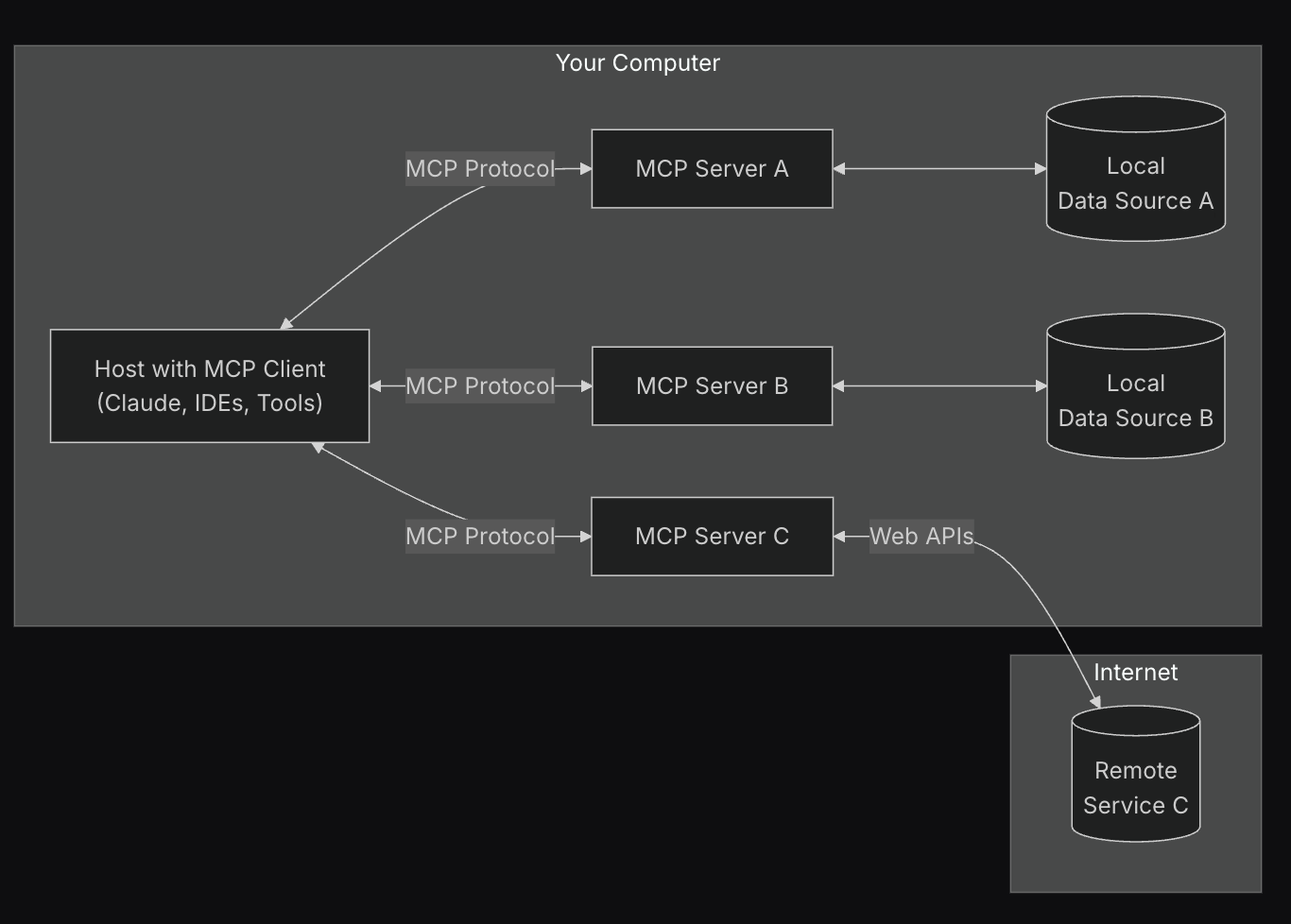
In short, it’s how Claude (or any future model) becomes a doer, not just a talker.
But don’t worry—the name “Model Context Protocol” sounds way scarier than it is. You don’t need to be a developer to understand the logic.
What Does the Agent Actually Do?
Let’s imagine you say:
“Hey Claude, can you create a new GitHub issue for me?”
Here’s what happens behind the scenes:
1. You ask Claude something that requires action
2. Claude recognizes this is an external task → “I need to talk to a GitHub plugin.”
3. Claude formats a request using the MCP structure:
{
"tool": "github",
"action": "create_issue",
"parameters": {
"repo": "acme/project-x",
"title": "Login page bug",
"body": "Clicking login throws a 500 error."
}
}}
4. Your MCP server sends this to your GitHub plugin (via API)
5. The plugin completes the task → returns confirmation
6. Claude then tells you:
“Issue created. Here’s the link.”
The Standard Schema: Simple and Predictable
The magic is in its simplicity:
tool: What plugin/tool to use (calander, notion_api, github)
action: What to do (create_event, get_task, submit_form)
parameters: The details needed for the action
{
"tool": "calendar",
"action": "create_event",
"parameters": {
"title": "Weekly sync",
"date": "2025-05-15",
"time": "10:00"
}
}
Why use this structure?
It’s safe for LLMs to trigger only authorized actions
Easy for backends to parse and route
Works seamlessly across tools, APIs, and services
Compatible with OpenAI’s function calling, Meta’s LLaMA Agents, and more
Defining Your Own Plugin (Tool)
Let’s say you run a to-do list app and want Claude to interact with it.
You define your tool like this:
{
"name": "todo_service",
"description": "Manage personal tasks",
"functions": [
{
"name": "create_task",
"description": "Create a new task",
"parameters": {
"type": "object",
"properties": {
"title": { "type": "string" },
"due_date": { "type": "string", "format": "date" }
},
"required": ["title"]
}
}
]
}
Once Claude is given this schema, it knows how to call your API by simply interpreting natural language.
What About Authentication?
There are two main ways to handle security when your plugin needs access to a real user account:
Server-side API key (fixed)
Useful for internal tools or shared backend APIs.
Add a bearer token like:Authorization: Bearer YOUR_SERVER_API_KEYUser-level OAuth
More advanced.
Store each user’s access token in your backend, and when Claude calls the plugin, pass the token with the request:
{
"tool": "todo_service",
"action": "create_task",
"parameters": {
"title": "Prepare for Monday demo",
"due_date": "2025-05-14"
},
"auth": {
"type": "bearer",
"token": "user123-access-token"
}
}
Claude itself doesn't read the token. Your backend inserts it into the API request headers.
Wait—How Can I Actually Try This?
The easiest way is: just start. Explore Claude’s developer resources:
https://claude.ai/download
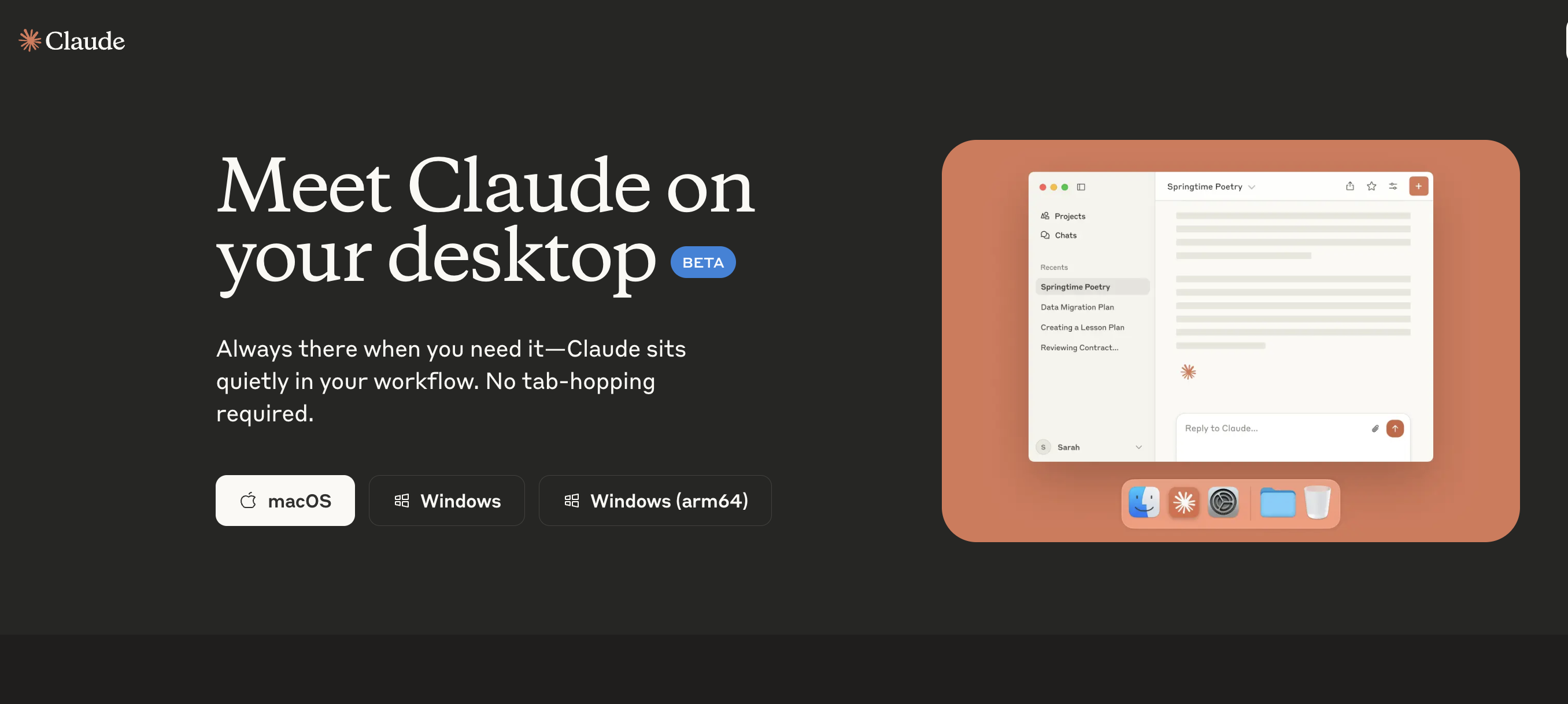
Define a sample plugin using JSON schema (even a simple todo api)
Spin up a simple REST server or use tools like Replit + Ngrok to expose it
Register the tool via Claude’s tool-use API or console
Say:
“Add ‘buy milk’ to my to-do list”
You’ll be shocked how real it feels.
Available MCP Plugins for Claude
Name | Description | Difficulty | MCP Support |
|---|---|---|---|
Claude Desktop | Desktop app that integrates Claude with files, documents, and tools | Easy | Official support |
GitHub MCP Plugin | Allows Claude to create/edit/PR GitHub issues | Medium | Example plugin provided |
Google Drive Connector | Claude can read, summarize, and edit Drive files | Medium | Official documentation |
Slack Integration | Claude reads/responds to Slack channels via MCP | Medium-High | Unofficial example |
Zapier for MCP | Connects apps (Mail, Sheets, etc.) to Claude via automation | Medium | Requires manual setup |
Notion + Claude | Claude summarizes/updates Notion documents via MCP | Medium | Community example |
MCP Example Server | Official TypeScript-based MCP server sample available on GitHub | Medium | |
Microsoft Copilot Studio | Connects external tools to agents via MCP API | Medium | Official support |
Wix AI + MCP | Adds Claude-based AI helpers to Wix website builder | Easy | Public support included |
Custom Plugin with Claude (Private API) | Build your own MCP plugin and connect it to Claude | Medium-High | Requires custom dev |
TL;DR – Why MCP Matters
It turns LLMs into tool-using agents
It uses a simple JSON structure for tool, action, and parameters
It enables safe, controllable, real-world integration
It opens the door for custom plugins—without needing a marketplace
And yes, even non-devs can build something meaningful with it
Final Thought: Everyone Can Build with LLMs Now
You don’t need to understand everything about API gateways, schema validation, or OAuth flows to start.
You just need to:
✅ Understand the structure
✅ Know what your tool is supposed to do
✅ Define it clearly
✅ Try it out
This is the foundation for a future where anyone—not just developers—can make AI agents useful in real-world systems.






